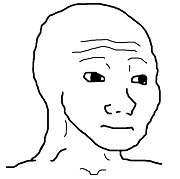Wojak Meme Generator
The ultimate tool for creating and customizing Wojak memes. Upload your own images, add text, and create viral Wojak content instantly. Perfect for expressing emotions and creating relatable meme content.
Drag & Drop an image here or click to select an image from your device.
All uploaded images are processed locally in your browser. No data is sent to any server.
Image selection options
Text options
About This App
Create and share memes with ease using our collection of Wojak templates. This Progressive Web App works offline, can be installed on your device, and provides a seamless meme-making experience right in your browser.
Features
Image Selection Options
- Gallery: Choose from our extensive collection of Wojak meme templates
- Upload: Use your own images from your device
- URL: Import images directly from web URLs
- Camera: Take photos using your device's camera
- Solid Color: Create memes with custom colored backgrounds
Text Options
- Multiple Text Boxes: Add unlimited text elements to your meme
- Custom Fonts: Choose from various font styles and weights
- Text Styling: Adjust colors, stroke, shadow, and alignment
- Positioning: Drag and drop or use arrow keys for precise placement
- Emoji Support: Add emojis to make your memes more expressive
Templates
Access our extensive collection of over 1,500+ Wojak meme templates, including classic Wojak, Doomer, Chad, Boomer, and many more variations. All templates are carefully curated and ready to use.
Frequently Asked Questions
What is a Wojak?
Wojak (aka Feels Guy) is a popular internet meme character that originated from a simple drawing of a sad-looking man. The character has become widely used to express various emotions and situations in online communities, from sadness and loneliness to existential thoughts and relatable moments.
How do I create a Wojak meme?
Creating a Wojak meme is easy! Choose an image from our gallery, upload your own, or use a URL. Then add text using our editor - you can customize fonts, colors, position, and add multiple text boxes. Click "Generate Meme" when you're satisfied with your creation.
What image formats are supported?
We support all common image formats including JPG, PNG, GIF, WebP, and SVG. Images are automatically optimized for the best quality while maintaining reasonable file sizes.
How do I save and share my meme?
After creating your meme, click the download button to save it as a PNG file to your device. You can also use the share button (on supported devices) to share directly to social media or messaging apps.
Can I use this app offline?
Yes! This is a Progressive Web App (PWA) that works offline once loaded. You can install it on your device for an app-like experience and use it without an internet connection.
Is my data private?
Absolutely! All meme creation happens locally in your browser. We don't store your images, text, or any personal data on our servers. Your creations are completely private.
Can I use Wojak memes commercially?
While Wojak memes are widely shared on the internet, it's important to respect copyright and usage rights. For commercial use, please ensure you have the necessary permissions or use content that is explicitly marked for commercial use.
What if I encounter technical issues?
Try refreshing the page or clearing your browser cache. If problems persist, ensure you're using a modern browser (Chrome, Firefox, Safari, or Edge). The app works best on desktop and mobile devices with up-to-date browsers.
Capture image
Download Meme
Remove text
Are you sure you want to remove this text box?